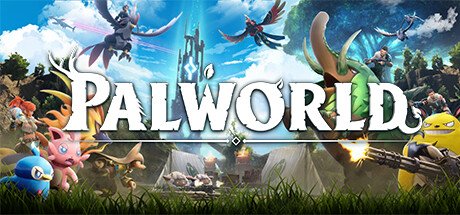When it comes to purchasing a video card for your PC, it’s important to consider your needs and budget. There are various options available in the market, ranging from inexpensive cards for casual gaming to high-end ones for the most demanding gamers.
Inexpensive Graphics Cards
If you’re a casual gamer and don’t require 4K resolution or multiple monitors, an inexpensive graphics card priced between $50 and $150 will suffice. These cards offer solid support for standard HD games (1080p) and provide satisfactory performance.
Mid-Range Graphics Cards
For those interested in 4K gaming or running multiple graphics cards in parallel, a mid-range card priced between $150 and $250 is recommended. These cards are powerful enough to meet the demands of most gamers and come with software for fine-tuning settings.
Expensive Graphics Cards
If you’re looking for the most powerful graphics card available, be prepared to spend between $250 and $1,500. It’s important to note that the most expensive models on the market may only stay on top for a limited time due to the rapid evolution of video card standards. However, if you enjoy gaming on the cutting edge, it may be worth the investment.
Tips for Buying
- Consider future-proofing: Invest in a card that is more powerful than your current needs to ensure compatibility with future games.
- Stick with reputable brands: Opt for well-known manufacturers like Gigabyte, ASUS, Zotac, MSI, Sapphire, XFX, PNY, or EVGA to ensure quality and reliability.
- Consider dual-card setup: If you want an even better gaming experience, you can install two graphics cards in your PC to double your processing power. Make sure the cards are identical and your computer case has enough space.
- Check compatibility: If you choose NVIDIA, look for cards labeled “SLI compatible,” and for AMD, look for cards that support CrossFire.
By considering your needs, budget, and following these tips, you can make an informed decision when purchasing a video card for your PC.