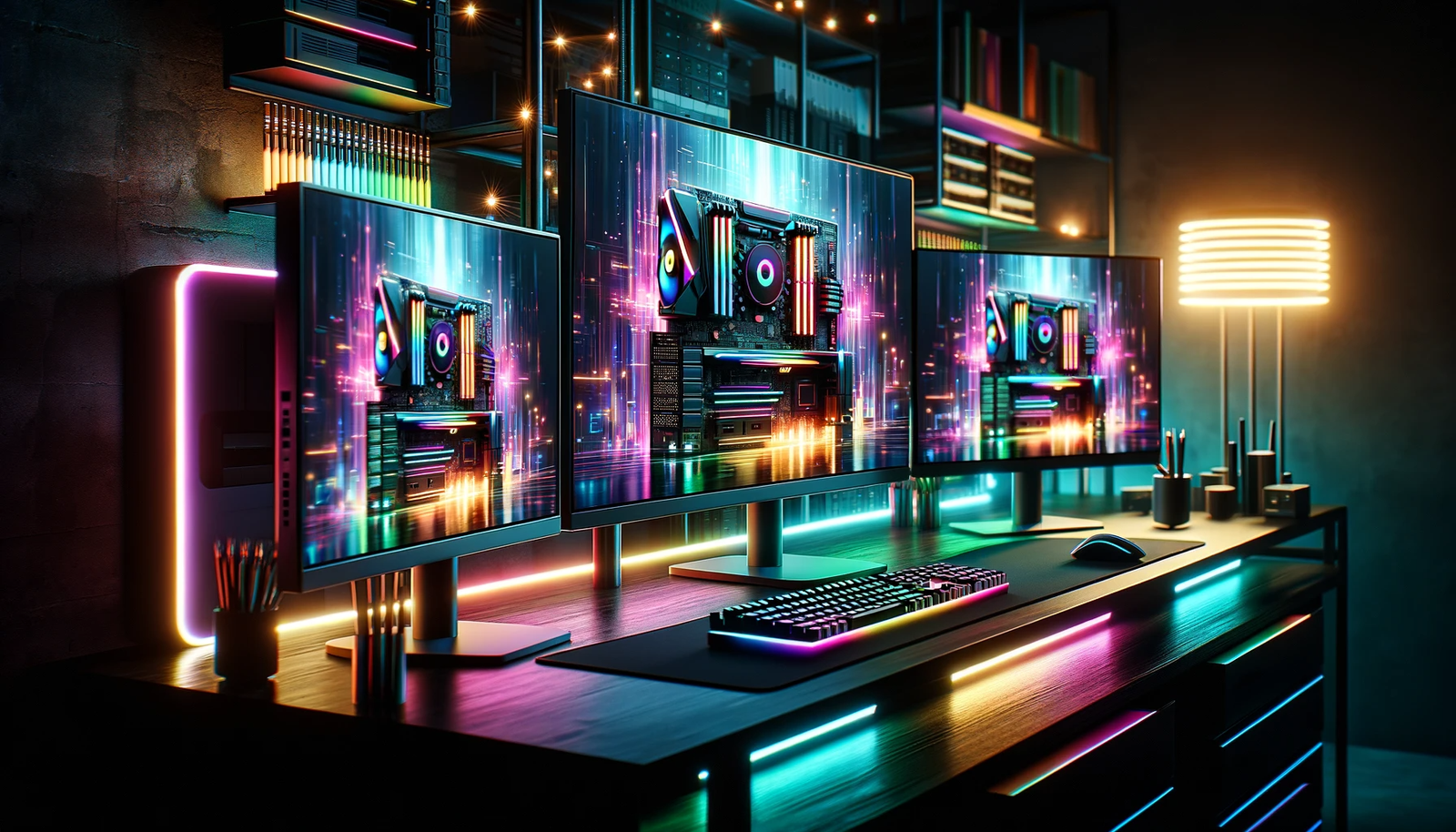The Crucial Role of Ram in Your PC
In the world of computing, RAM (Random Access Memory) is like the heartbeat of your PC. It’s the place where your computer keeps the data it needs to access quickly, sort of like the top drawer of your desk where you keep all your important stuff for easy reach. Today, we’re diving into the fascinating world of RAM and how much you actually need based on your computing habits. Whether you’re just browsing the web, a gaming enthusiast, or a professional video editor, the right amount of RAM can make all the difference. And for those intrigued by the advances in High Bandwidth Memory (HBM), keep an eye out for a future blog where we’ll explore this topic in depth!
RAM Requirements for the Average User
For the average user – think web browsing, streaming, and using productivity apps like Word or Excel – your RAM needs aren’t as hefty. Remember the days when 8GB of RAM was considered more than enough? Well, times have changed. Now, the sweet spot for most users is around 16GB. This amount allows you to smoothly toggle between tabs, keep various applications open, and not have your computer gasp for air. It’s like having a good-sized desk: enough space to work without things getting cluttered.

RAM Needs for the Semi-Advanced User
Moving up the ladder, we have the semi-advanced users. This group often includes gaming enthusiasts and professionals who use a variety of office production apps while keeping a dozen tabs open in their browser. If this sounds like you, then 16-32GB of RAM is your sweet spot.
Picture this: You’re in the middle of an intense gaming session, and at the same time, you’ve got spreadsheets, presentations, and multiple browser windows running in the background. With 16GB of RAM, you’re sailing smoothly, but bump that up to 32GB, and it’s like you’ve just hit the turbo button. Your system handles everything like a breeze, with no stuttering or lagging – just seamless, efficient multitasking.
For the semi-advanced user, investing in more RAM is like upgrading from a sedan to a sports car. It’s about enhancing your experience and ensuring that your PC can keep up with your evolving demands, whether it’s for heavier gaming, graphic design, or juggling multiple apps at once.

RAM Recommendations for Pro Users
Now, let’s talk about the big players – the Pro Users. These are the folks who are knee-deep in CPU-intensive tasks like video editing, game development, or running the latest top-spec games. For these power users, we’re looking at a baseline of 32GB of RAM and upwards.
Imagine trying to edit a 4K video or develop a game on a system with inadequate RAM. It’s like trying to run a marathon with a backpack full of bricks – possible, but painfully slow and frustrating. With 32GB of RAM or more, however, you’re unleashing the full potential of your PC. It becomes a powerhouse, capable of handling large files, complex editing software, and rendering tasks without breaking a sweat.
For Pro Users, investing in high RAM isn’t just a luxury; it’s a necessity. It’s the difference between waiting hours for a video to render and getting it done in a fraction of the time. It’s about not only keeping up with the demands of advanced software but also paving the way for a seamless, efficient workflow.

Conclusion: Finding Your RAM Sweet Spot
So, there you have it – a comprehensive guide to finding your RAM sweet spot based on your user type. Whether you’re an Average Joe or Jane just surfing the web, a Semi-Advanced user balancing gaming and productivity, or a Pro pushing the limits of computing with intensive tasks, the right amount of RAM is crucial for a smooth computing experience.
Remember, while we’ve recommended certain RAM ranges for each user type, your specific needs might vary. It’s always a good idea to consider your personal computing habits and future needs before making an upgrade. And for those of you curious about the high-speed world of High Bandwidth Memory, stay tuned for an upcoming blog post that dives into the nuts and bolts of HBM.
Thank you for joining me on this RAM-packed adventure. I hope this guide helps you make an informed decision on your next RAM upgrade. Keep an eye out for future posts where we’ll explore more tech topics in depth!